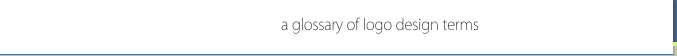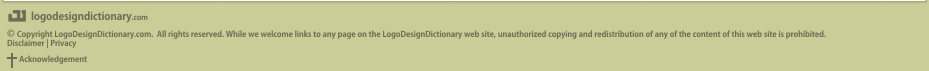Pantone
See Pantone Matching System below.
 
Pantone Matching System
The Pantone Matching System (PMS) is a proprietary color space developed by Pantone Inc. The use of a standardized color space like the PMS color space allows logo designers and printers to "speak the same language" with regard to colors. The result is greater brand consistency. Rather than using a "dark orange", a logo designer can use for example PMS 172. Both the designer and client can then see the exact printed color on a PMS color chart.
PMS colors have also been widely adopted by manufacturers of paint, plastics and fabrics.
 
PhotoShop
See Adobe PhotoShop
 
pixel
In bitmap graphics (screen graphics), a pixel is the smallest unit of measure. A pixel is a tiny, colored square. Millions of pixels make up the images we see on computer monitors.
 
pixelate
 An image is said to pixelate when the pixels that make up the image become visible to the naked eye. Logo designers creating logos for on-screen use, for example for use on the web, can avoid pixelation of the logo by making use of anti-aliasing. Logos designed for print are normally created in vector format where pixelation does not occur. An image is said to pixelate when the pixels that make up the image become visible to the naked eye. Logo designers creating logos for on-screen use, for example for use on the web, can avoid pixelation of the logo by making use of anti-aliasing. Logos designed for print are normally created in vector format where pixelation does not occur.
 
pixmap
A colored raster image.
 
PMS
Short for Pantone Matching System
 
PNG
PNG is short for Portable Network Graphic, a bitmap image format developed as an alternative to the GIF format. PNG is a popular image format for web graphics as it employs lossless compression and allows for the use of transparency.
 
portrait
 Portrait format images are images where the horizontal sides of the image are shorter than the vertical sides. Portrait format images are images where the horizontal sides of the image are shorter than the vertical sides.
While many examples of portrait format logos exist, the landcape format tends to be more practical when it comes to fitting logos onto items such as business cards and letterheads.
Also see landscape format.
 
pre-designed logo
Pre-designed logos are logos created beforehand and presented for sale, usually on the Web. Pre-designed logos are also referred to as pre-made logos, readymade logos, shelf logos and sometimes template logos.
Some confusion exists (not only among logo shoppers but also among logo designers) about the proper use of the term pre-designed logos. Most of the confusion is about exclusivity and the level of customization offered.
Exclusivity:
- Pre-designed logos are usually exclusive.
- Pre-made logos are usually exclusive.
- Readymade logos are usually exclusive.
- Template logos are usually non-exclusive.
Level of Customization:
- Pre-designed logos are usually offered with limited customization included.
- Pre-made logos are usually offered with limited customization included.
- Readymade logos are usually offered with limited customization included.
- Template logos are usually offered “as-is”.
Logo shoppers are cautioned that the above should not be consider as standard for all logo design web sites. While most logo designers use the above standard, there are known examples where it is used incorrectly. Dishonest logo designers may also intentionally confuse the terms to imply exclusivity or customization where it is not offered. If exclusivity is not explicitly stated, assume that the logos are offered on a non-exclusive basis. If the level of customization is not explicitly stated, assume that the logos are sold as is.
 
pre-made logo
See pre-designed logo
 
preview
In logo design a preview image is the image sent to the client, typically showing concept designs or design options. In online logo design the use of preview images are essential as the designer and the client would often correspond via email only.
 
print ready
A logo (or any design) is said to be print-ready when it can be printed without any further input from or adjustments by the printing company. In logo design terms a print-ready logo would normally be a vector format image using standard printing colors such as CMYK or PMS.
 
process color
See CMYK
 
PSD
Native file format for Adobe PhotoShop.
Also see layered PSD
 
|